medo net
نائب الرئيس



عدد الرسائل : 1259
العمر : 37
مذاجك : الحاسب الالى
احترامك لقوانين المنتدى : 0
نقاط العضو :
الاوسمة : 
تاريخ التسجيل : 01/08/2008
 |  موضوع: برنامج Video Edit Magic 4.4 لعمل مؤثرات على الفيديو والكتابة عليه موضوع: برنامج Video Edit Magic 4.4 لعمل مؤثرات على الفيديو والكتابة عليه  الخميس 25 سبتمبر 2008, 06:28 الخميس 25 سبتمبر 2008, 06:28 | |
| السلام عليكم ورحمة الله وبركاته
Video Edit Magic 4.4 - Cracked

برنامج
Video Edit Magic 4.4.5
للكتابة على الفيديو
برنامج رااااااااااااااااااااائع لتحرير الفيديو والصوتيات و الصور وعمل مؤثرات و الكتابة عليها و يدعم انساق ملفات الفيديو التالية
DVD /SVCD / VCD / JPEG / MPEG / ASF / WMV / AVI
وأنساق الصور التالية
bmp / GIF / JPEG / TGA / Mode 2
مميزاته:
1- الكتابة على فيلم أو مقطع فيديو.
2- اضافة مؤثرات وفواصل على فيلم أو مقطع فيديو.
3- اضافة صوت أو موسيقى على الفيلم.
4- ارسال الأفلام الى كاميرا فيديو.
5- التقاط صورة او لقطة من فيلم او كليب.
اقتباس:Video Edit Magic brings you almost all the features of a professional video-editing application. Its easy-to-use features let users cut, copy and paste media clips easily and quickly, and the Timeline makes the video and audio editing process intuitive and straightforward.
Its drag-and-drop interface makes it easy to position video footage on the editing Timeline and assemble a movie in mere minutes. Add professional scene transitions, some background music, a couple of title effects, and get ready to show the world your finished masterpiece. You can even edit and combine popular file formats including AVI, WMV, ASF, MPEG, JPEG and many more, all on the same Timeline. Combining multiple file formats like this without any preparation or conversion first saves you both time and trouble, letting you create something truly unique from multiple media sources.
Video Edit Magic supports making movies in MPEG Formats. This is the required format for creating DVDs, VCDs and SVCDs. You can also create QuickTime and Digital Video AVI output formats. Movie can be made in NTSC as well as PAL standard.
A unique benefit of Video Edit Magic is the volume track (which is displayed as a volume graph) allowing you to change the volume of audio clips at any point from 0% to 400%. You can create fade-ins, fade-outs, Doppler effects, and almost any volume effect.
Video Edit Magic makes it easy to join, split, crop, trim, modify color, and merge your video files. It includes more than 150 built-in transitions, making it ideal for hobbyists and professionals to turn ordinary videos into works of art
With Video Edit Magic you can:
Capture videos using any input device, digital video camera, Web Cam or VCR.
Edit the audio and video components of a single media file separately.
Give effects to your videos.
Decorate your videos with more than 150 unique transitions.
Overlay one video over another.
Make movies in AVI, MPEG, WMV, WMA, QuickTime and DV AVI.
Add a background score / voiceover to your video file.
Join multiple media files together.
Combine multiple file formats in the same Timeline.
Incorporate text titles in your videos.
Trim your videos and audios.
Create VCD and DVD format files.
Change color and contrast.
Zoom or rotate video angle.
Cut, copy and paste clips from one media file to another.
Export your videos to any Digital Video Camera. |
لتحميل البرنامج:
RapidShare: Easy Filehostingلمعرفة طريقة استخدام البرنامج على الرابط التالي:
[ندعوك للتسجيل في المنتدى أو التعريف بنفسك لمعاينة هذا الرابط]بالتوفيق للجميع
أرق تحية | |
|
 كل عام وانتم بخير
كل عام وانتم بخير  كل عام وانتم بخير
كل عام وانتم بخير  كل عام وانتم بخير
كل عام وانتم بخير