 LG Viewty Theme Creator | RAR | 1.8 MB The Viewty Theme Creator is a Program to help the User to create simple and comfortable, a ThemeList.txt File for the Theme Manager. You can also organise your Themes easy in a Backup Archive. And you can copy and move your Themes freely between the Themes and Backups Folders. Additionally, you can configure various Theme Manager Options like the Language, the Clocks and so on… The ThemeList.txt Files will be written into the Themes Folder, overwriting an old ThemeList.txt File. A simple preview Option is also included. The Program comes with a German/English/Italian Installer. Both, the Installer and the Program will decide depending on the Operating System Language Settings, if they run in German, English or Italian Language Mode. Feature Overview: * Installer and Program supporting: English, German, Italian * Theme Backup Organizer * Fully Featured XML Editor (Syntax Highlighting, Autocomplete, Line Numbering, …) * Simple Preview Pane * ThemeManager 3.2 Configuration and Translation Settings * Automatic for Theme Name corrections * Drag and Drop Backup and Theme Installation * Runs on Windows 2000 and above * No prerequisites like .NET or anything similar needed * Professional Installer and Deinstaller Version 1.1.1 R2 - Date 05/18/08 Changelog: Version 1.1.1 R2 - Added Italian Language (Thanks to: jerry_italia78) - Updated Italian Translation in R2 - Added XML Editor for Theme Configurations and more… XML Editor Features: Syntax Highlighting, AutoComplete (triggered Words, taken from external Txt File), Line Numbering) Version 1.0 RC1: - Added KU990 Logo (yes, i’m proud to be part of it!) - Added List for Folder/Real Theme Name replacements - Added Rightclick Menu for Lists (Copy Text to Clipboard) - Added new Page for Programm Settings and more… - Added some handy Links to KU990 Website - Improved SWF File detection (now it’s faster & more reliable) - Improved SWF detection for Preview Pane Version 0.6: - Ability to select location of Backups folder - Highlight in red any themes that are missing the File Name (suggested by chrisdaniels) - Ability to select location of themes folder (suggested by chrisdaniels) - Select File Dialog for non-automatically detected Theme Mainfiles (suggested by chrisdaniels) - Option to correctly capitalise the case of Folders and their names (suggested by chrisdaniels) Older changes before latest release: - Fixed a Bug in ClockList Section (Important fix, please update!) - Added the abillity to scan the Widgets Folder - Added the abillity to edit the Widgets List in ThemeManager Settings Screen (just double click an Item in the List) - Simplified my Code (and fixed some minor and unreported Bugs) - Cleaned up the Interface a bit (added coloring to the Lists) - Theme List now also shows the “Clean” and “Default” Themes - Added the abillity to set the Theme Order, to be able to choose the default Theme - Fixed Version Info in ThemeList.txt file! This is an important fix! - Added Drag & Drop between Themes and Backups Folders in Backup Screen - Added Drag And Drop from your Filebrowser to Backup and Themes Folder in Backup Screen - Replaced Shell (XCopy & Move, Delete) usage for Fileoperations with self Coded solutions Notes: The Preview is done by a standard Browser Object. It may be possible that the Programme asks for Network access, you can disallow this. IE Script errors will not be filtered. |
2 مشترك
LG Viewty Theme Creator

medo net- نائب الرئيس


عدد الرسائل : 1259
العمر : 37
مذاجك : الحاسب الالى
احترامك لقوانين المنتدى : 0
نقاط العضو :



الاوسمة :
تاريخ التسجيل : 01/08/2008
- مساهمة رقم 1
 LG Viewty Theme Creator
LG Viewty Theme Creator

هيثم على- ظابط


عدد الرسائل : 119
العمر : 29
العمل/الترفيه : اى حاجة
المزاج : باشا
مذاجك : اضبط المنتدى
الحلو منين :
نقاط العضو :



الاوسمة :
تاريخ التسجيل : 05/09/2008
- مساهمة رقم 2
 رد: LG Viewty Theme Creator
رد: LG Viewty Theme Creator
الف شكر


 كل عام وانتم بخير
كل عام وانتم بخير 







